



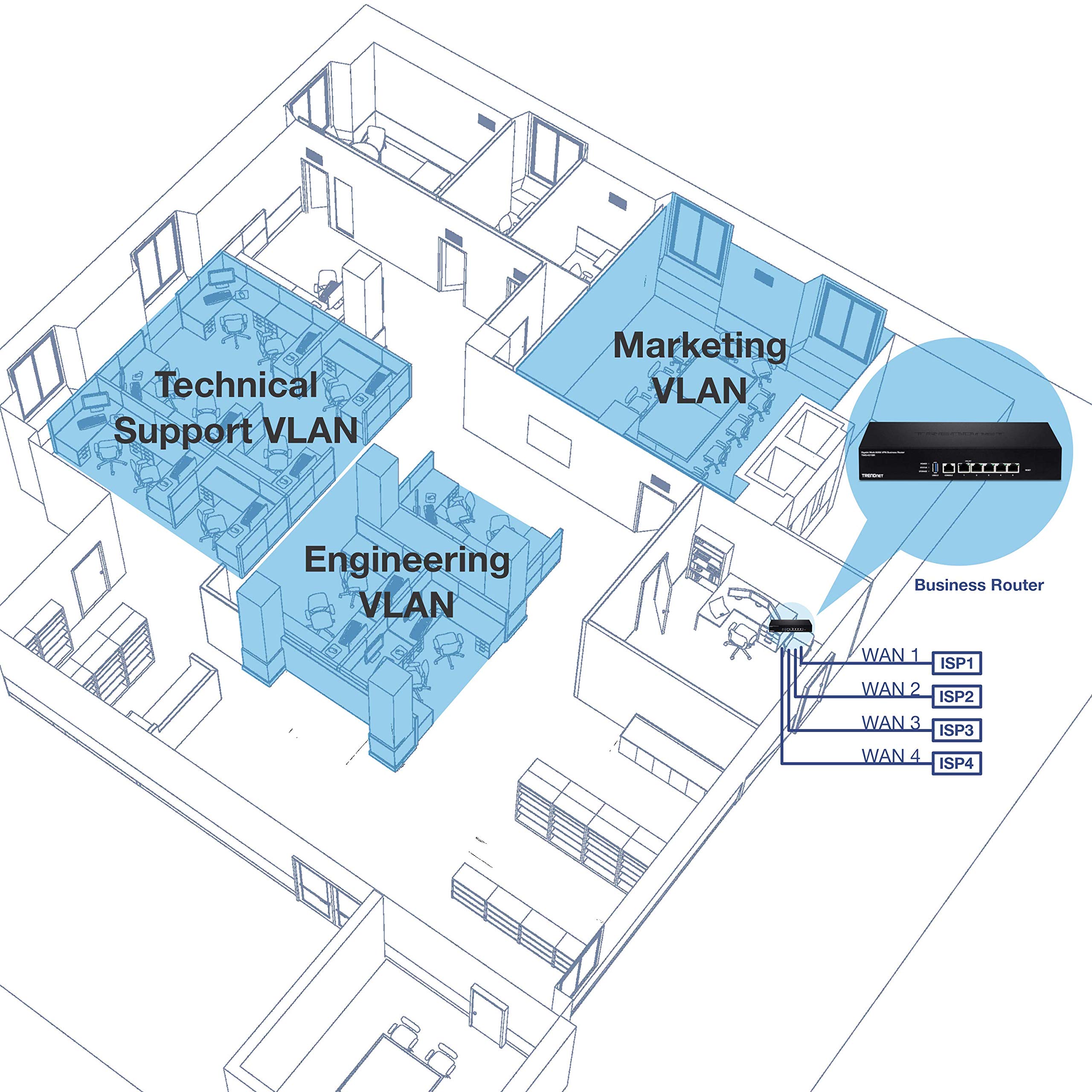


🚀 Elevate Your Network Game!
The TRENDnet Gigabit Multi-WAN VPN Business Router (TWG-431BR) is engineered for high-performance networking, featuring 5 Gigabit ports, robust VPN capabilities, and advanced load-balancing. With compliance to NDAA and TAA standards, this router is ideal for government and enterprise applications, ensuring secure and reliable connectivity. Its user-friendly management options and high availability features make it a top choice for professionals seeking to optimize their network infrastructure.
| Product Dimensions | 10.4"L x 7.28"W x 1.75"H |
| Item Weight | 2.4 Pounds |
| Platform | Web Browser |
| Voltage | 12 Volts |
| Case Material | Metal |
| Interface Type | RJ45 |
| Data Transfer Rate | 1 Gigabits Per Second |
| Global Trade Identification Number | 00710931301410 |
| Manufacturer | TRENDnet |
| UPC | 710931301410 |
| Wireless Type | 802.11a |
| Series | TWG-431BR |
| Item model number | TWG-431BR |
| Item Weight | 2.44 pounds |
| Item Dimensions LxWxH | 10.4 x 7.28 x 1.75 inches |
| ASIN | B0771YYT3K |
| Country of Origin | Taiwan |
| Date First Available | May 12, 2018 |
J**N
A quality router for a good price
TRENDnet has always made some very good routers, and this little router is no exception. I have used the same Linksys router for 10years and it was time to retire it. However, finding a quality wired router was very hard it turns out. In the end I stumbled across this router and began to do some research into it.the TW100-S4W1CA is actually the 4th version of this router. It was originally produced in 2006 and went through multiple changes (v1.0 v1.0r v1.1 and v1.1r) v1.1r was produced in 2009 i believe and contains the latest firmware (Jan 2008) The original versions of this router had a different design and a blinking "red" status light. The latest version changed it to a blinking GREEN light. I received a v1.1r which is the latest (sometimes you might end up with a 1.1 and some sites are even selling v1.0 originals which is very strange since Trendnet doesn't produce those anymore)Anyhow, the router design itself is ultra simple. This is a $40 router normally so compared to a $80 linksys you will see some differences. The plastic casing is light weight and kind of feels fragile next to my old linksys w/ heady duty plastic or better yet, my netgear SPI firewall router(which broke in about a year) which has a metal case. However you aren't exactly throwing this thing around so for a device that sits on a counter, the light weight plastic design is helpful to keep it cool ; it just has this TOY look to it. The ports in the back are plastic w/ metal pins to hold the RJ45's in place. Simple but it works. The lights themselves are very simple and not over glaring (like the Gaming Routers from D-Link which actually can hurt your eyes if you look into them because of how bright they are).A proper functioning v1.1r model will have a "solid green" power light. "flashing green status" "Green WAN light that flickers w/ activity" and the port w/ a network cable attached will be SOLID GREEN that flickers with activity.FIRMWARE / SETUP-- TRENDnet routers use some of the best router firmware on the market. It is done by an outside company which specializes in networking firmware and software, and supposedly they are one of the best. The firmware is windows/OS based, meaning when you hook up the router and get going, input your router IP and it will have a browser based firmware which will be like surfing webpages. This keeps it very simple for people who aren't familiar with networking since it lets them put in help bars, extra tool tips and make things look much nicer.-- CABLE users this router works out of the box w/o even a need for setup . DSL users and others will require minor setup but this is easy as there are 2 setup methods1. BASIC/QUICK. This setup is pretty much 4 steps. Time, Network IP, Network information, LAN settings in other words, the router will ask you to set your time, select your ISP provider (cable, dsl, etc), input network information if required by your ISP, clone your MAC ID(required if your ISP only grants you 1 IP based on your PC's network card)** I didn't have to clone my MAC ID for it to work, but my friend bought this same router and he had to so well, this is a case by case basis. If the router is not working out of the box, CLONE MAC ID in the quick setup step. After doing that the router worked perfect for my friend.2. ADVANCED. This setup avoids all the steps. Instead you are taken to a setup page that has all the firmware tabs. WAN, LAN, SETUP, FIREWALL etc Within each tab are options to use. This is for advanced users as tweaking a few things here can screw up stuff. However in the advanced setup menu you can go to LAN and change your router IP address, the IP ranges the router hands out, lease time etc. You also can set up DMZ, firewall features, port forwarding etc. Everything is well organized and help options are everywhere (it is so much similar than my old Linksys)** In the FIREWALL option there is a feature called "BLOCK WAN IP" I personally would enable this. Basically this prevents the router from receiving "pings" on the WAN side (via your ISP). Now if you enable this and suddenly you lose internet then disable the option . Some ISP's do ping your network to make sure you are there. However most ISP's will not, instead HACKERS will ping along the network looking for a response. if you do not block your wan pings, you ping back and the hacker spots you and moves in for the kill. Is it necessary, no... but it is nice to have enabled.OVERALLShort story here, this router is a fantastic wired router. I call it "the little router that could.... and then some" as this router is half the size of my old Linksys yet has 8x the throughput (80Mbps WAN to LAN). This router has a very simple design, with very high quality firmware that makes it very simple to setup while catering to advanced users. I highly recommend this router for its price (currently $24). While you will get a very cheap looking router, the insides are HIGH QUALITY. Just look past the toy design and you'll see this has some high quality parts inside of it and that's what counts in the end. It works... and it works well.I HIGHLY RECOMMEND this router if you are looking for a high speed wired router that can handle multiple computers and devices.CONSLike all great things, there are a few negatives to this router (minor ones)1. Port 113 CLOSED not stealth. STEALTH is just an imaginary term by GRC testing. Basically it means your port isn't visible or responding to outside data access that was not requested.Is this bad? Not really because this router contains "Block WAN PING" . My Old Linksys and Netgear routers did not have Block WAN PING but did have Port 113 filter. So pretty much it is one or the other from the research I did. You can filter port 113 (make it stealth) or just have the router block all PING requests from the WAN side.2. Setup CD. I get so annoyed with these. Honestly, these Setup CD's cause more problems than they resolve. In fact some CD's wont even work on Windows Vista or Windows 7 . These CD's are really designed for users with Windows 95, 98 and 2000 where you had to configure high speed internet manually. XP, Vista and Win7 all have automatic configuration wizards. You should not have to use the CD to get this to work if you are on XP, Vista or Win7 (UPnP is enabled by default)
C**N
great low-end router
SPEEDI upgraded to this firewall/router after realizing that my previous router (the Netgear FVS318) slowed down my internet connection. My old Netgear router could only filter the incoming data at 6 Mb/s while my ISP serves up data much faster than that. I'm happy to report that the Trendnet router is fast: using NAT with my internet connection, I was able to get 25-30 Mb/s down and 6 Mb/s up. Just to test the limits, I plugged this router into a much faster network and could get 88 Mb/s down and 52 Mb/s up. So that "80 Mbps WAN-to-LAN throughput" feature that Trendnet claims is actually true. Given that 100+ Mb/s fiber-to-the-home connections are expensive and uncommon at the time of this review, you'll be future-proof with this router for a number of years.CONFIGURATIONIf you're already familiar with setting up networking gear, just plug in the router, connect your computer to one of the LAN ports, and point your web browser at 192.168.0.1 using "admin" as the user and a blank password. Unlike some other consumer class routers I've worked with, you can change a setting and apply it right away; there's no need to reboot the router for the changes to take effect.If you're not already familiar with setting up and configuring networking hardware, this likely won't be the easiest or most intuitive setup process, but it isn't that much better or worse than most other routers. If you're looking for an easy setup process and you own a Mac, I'd recommend Apple Airport Express or Apple AirPort Extreme Base Station. Just run /Applications/Utilities/Airport Utility (which comes with your Mac) and it'll automatically find any AirPort base stations that need to be configured and will automatically identify and suggest fixes for common configuration mistakes (like accidentally doing double NAT when you have multiple firewall/bridge devices on your network).SECURITYThis is only a NAT based firewall - this router does not do Stateful Packet Inspection (SPI). If you want SPI, you might consider a more expensive Trendnet model, perhaps the TRENDnet TW100-BRV304. But for most cases, NAT is good enough, especially since most computers have their own firewall anyways (if you bother to enable it).I was curious if there were any listening services on the WAN side of this firewall. After port-scanning it, I couldn't find any. In checking the system logs on the firewall, I could see that the firewall knew it was being port-scanned and logged the IP address of the scanner. Nice!CONCLUSIONThis is an inexpensive, no-frills firewall and it works well. For people that don't have any fancy requirements, I'd happily recommend it.
Trustpilot
2 months ago
3 days ago