Customer Services







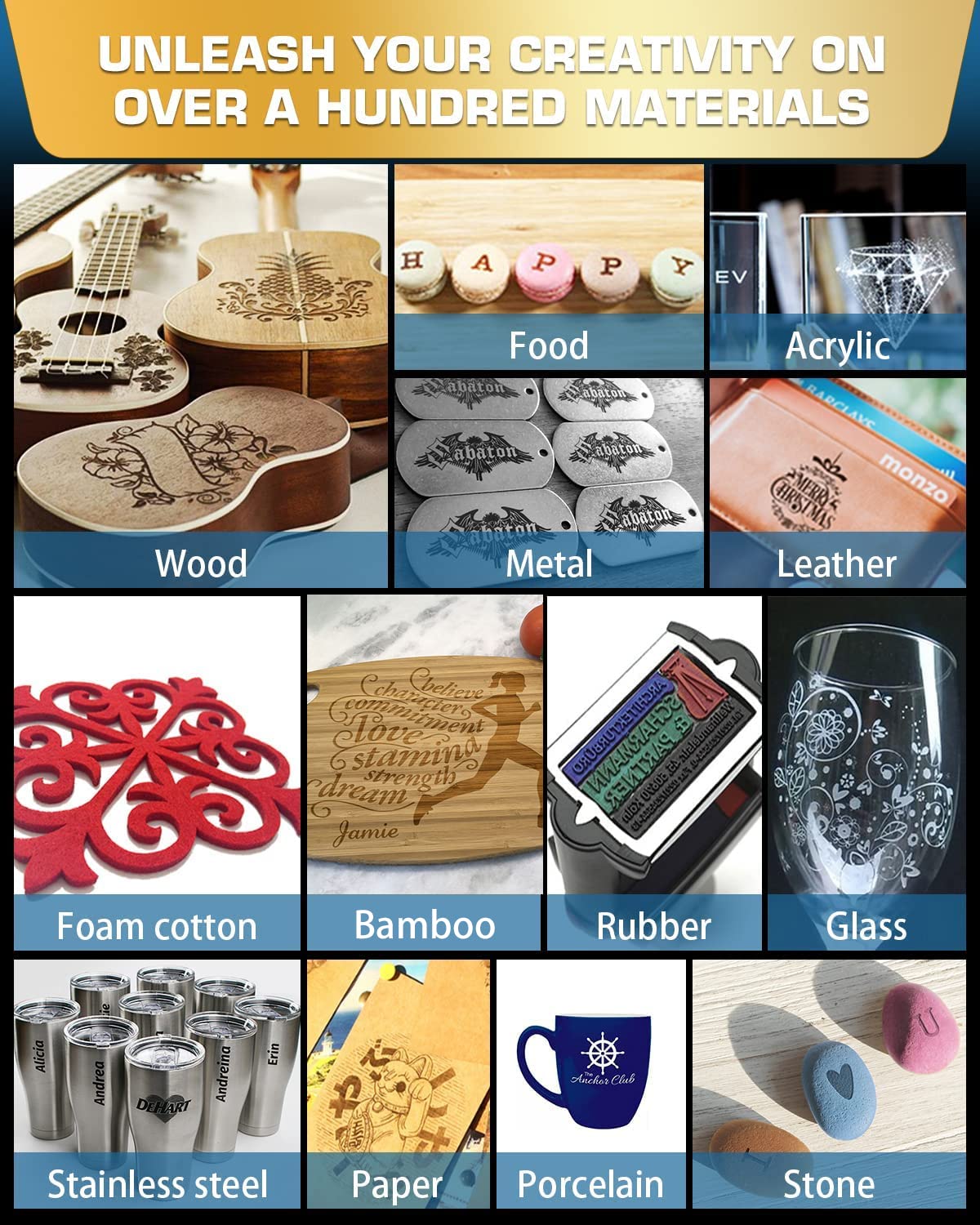
🔥 Ignite Your Imagination with Precision! 🔥
The Refurbished ATOMSTACK A5 Pro is a powerful 5,000mW laser engraving machine designed for both beginners and professionals. With a spacious 410x400mm working area, it can engrave and cut a variety of materials including wood, metal, and acrylic. This TUV certified device ensures user safety with advanced eye protection, while its solid aluminum structure guarantees stability during operation. Compatible with popular software and featuring a 12-month warranty, it's the perfect tool for creative projects and commercial use.




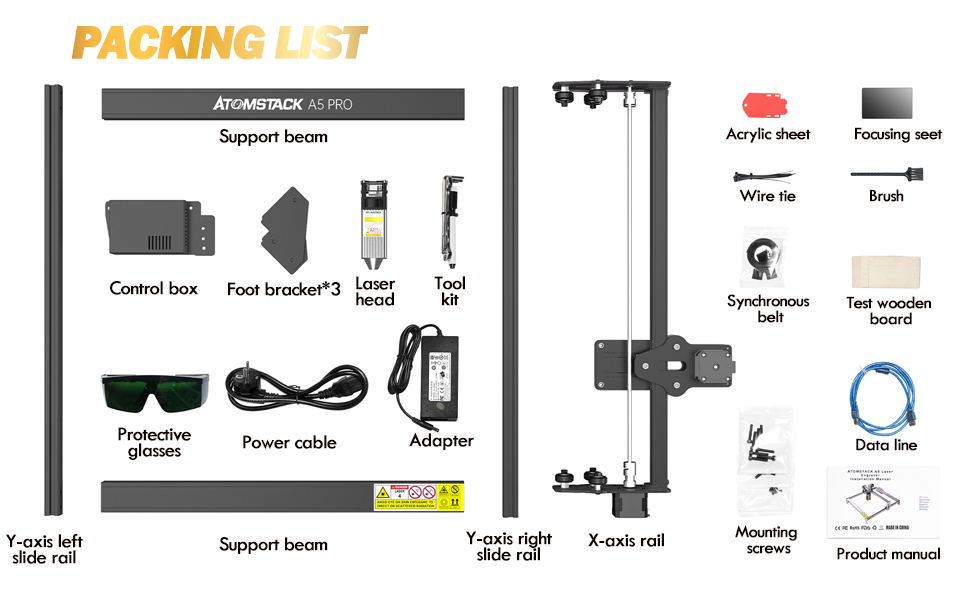


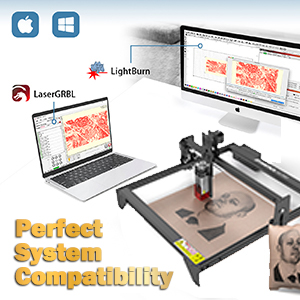
| Manufacturer | ATOMSTACK |
| Part Number | Black A5 Pro |
| Item Weight | 11.82 pounds |
| Product Dimensions | 23.23 x 13.39 x 4.8 inches |
| Item model number | A5 Pro Black |
| Color | Black A5 Pro |
| Material | aluminum alloy |
| Item Package Quantity | 1 |
| Batteries Included? | No |
| Batteries Required? | No |
| Warranty Description | 1-year warranty |
C**N
Awesome introduction to laser engraving!
I'm having a lot of fun with this! I've added an air assist and limit switches made with this very machine! I'm spending a lot of time fiddling with settings, adding on to it, making a nice and square table to keep cuts consistent, but I had it working out if the box the same night I assembled it.I think any engraver like this will naturally take some tinkering with to figure things out, but it seems to be really easy for DIY upgrades if you're so inclined to do so. I'm using Lightburn on it and having a lot of fun. Photo engraving works well, lineart etching is super easy, and if you got things squared up and set up right, you can pretty reliably cut 3mm (1/8th inch) plywood in two passes.Assembly was super easy, getting it up and running with LaserGRBL was really simple too. My advice is to make sure you got a nice and flat surface to use it on though, and probably plan on doing a bit of work to make a surface you can set material on so you don't scorch your table with the laser.Overall a very fun and inexpensive machine that seems really easy to modify and upgrade! If you're curious about laser engraving but don't want to make a huge investment, this is priced just perfect for you.
J**Z
ATOMSTACK R3 Pro Engraver Rotary Roller An awesome addition to my laser engraver.
I love the addition to my laser engraver to be able to engrave on tumblers, the only issue up front was that it started engraving the letters backwards, I don’t think there a possibility to plug the wires wrong, all I had to do was activate the flip the Y axis in software and it was functioning fine.Best thing is that it worked with my 5 year old laser engraver, a machine that has been discontinued due to upgraded versions and it’s very own manufacturer doesn’t make a rotary tool for, really impressive. Atomstack for the win.
N**T
Does not cut through wood and leaves so much smoke
I like that it engraves I love that. But it says it can cut on wood and it did the first few times but now it doesn’t. Tried different settings, changing a few things but nothing. It engraves and starts cutting. It throws so much smoke it’s not something to have inside a house. It doesn’t cut through all the way anymore I wanted to cut a name out but it doesn’t. I’m bummed out cuz I’ve tried so many times and it crosses over the line not cutting in the same line.
A**R
Good little engraver.
It was a pretty easy setup. Everything was packed well and undamaged. Directions weren't the clearest, but not bad overall. Get air assist. If you get a loss of power after a few uses, check your lens. I lost power after engraving some slate, turns out my lens had loosened up a little and was quite cloudy, the smoke would be my guess. Cleaned it with some lens cleaner, tightened it back up, good as new. Don't skimp on the maintenance. Especially with heavy use. Blow it out, clean the lens, check your tracks and nuts and it will work like a pro. IT DOES HAVE AN APP THAT WORKS ON WIFI. That DOES NOT work out of the box. I don't know about the other models, but the directions in the instruction manual about hooking it up to wifi, weren't even close to what I actually had to do. It takes some downloading and installing, and WAS NOT easy, even with the tutorial, and I'm tech savvy. Overall I'm happy and would recommend this product. I use both Lightburn and LaserGRBL. LaserGRBL is more beginner friendly and I would suggest using that if your just getting in to Lasers. Lightburn is more advanced and a better program overall. But from my experiences (at least for me) photo engraving seems to turn out better on LaserGRBL. But the engraver itself, decent speed and great resolution. The pictures were done with this engraver on Black slate, white ceramic tile, walnut and anodized aluminum.
D**D
Awesome machine !
Great machine,easy to assemble,there is a learning curve on settings for GRBL or whatever program you select,on settings I have found less is more,I got the air assist and laser hood with exhaust fan,very happy and having a lot of fun with this machine
W**R
Not the same machine as described
Really I am not sure how to rate this machine, as I am yet to use it. The video description showed a module that attaches to the engraver to control it. I assumed the module would connect to my desktop computer to transfer the data to the engraver. This product does not have such a device and must be connected directly, by cable, to a computer. Since I don't want to cart my desktop computer back and forth I am looking for a laptop before I can use the engraver for the first time.
R**E
Perfect beginner laser
Perfect little laser cutter/engraver. It took probably 30 mins to put everything together and up an running straight from the box. The price on this thing is great. Just playing with the software that I have on different materials to fit it out having a blast
R**!
Simple and portable.Really awesome.
It's very accurate.Fantastic on glass and other surfacesGood for weeding,drinking cans& jars.
Trustpilot
2 months ago
2 weeks ago