معلومات عنا
حقوق الطبع والنشر © 2024 Desertcart Holdings Limited
Desert Online General Trading LLC
Dubai, United Arab Emirates









🤖 Code, Build, Innovate — The Future Starts Here!
The Makeblock mBot Robot Kit is a compact, aluminium STEM robotics kit designed for kids 8 and up. Featuring 4 hands-on programming projects, it introduces coding through Scratch and Arduino with easy-to-follow tutorials. Quick 15-minute assembly and game-based learning make it an ideal educational gift that fosters problem-solving, logical thinking, and creativity.
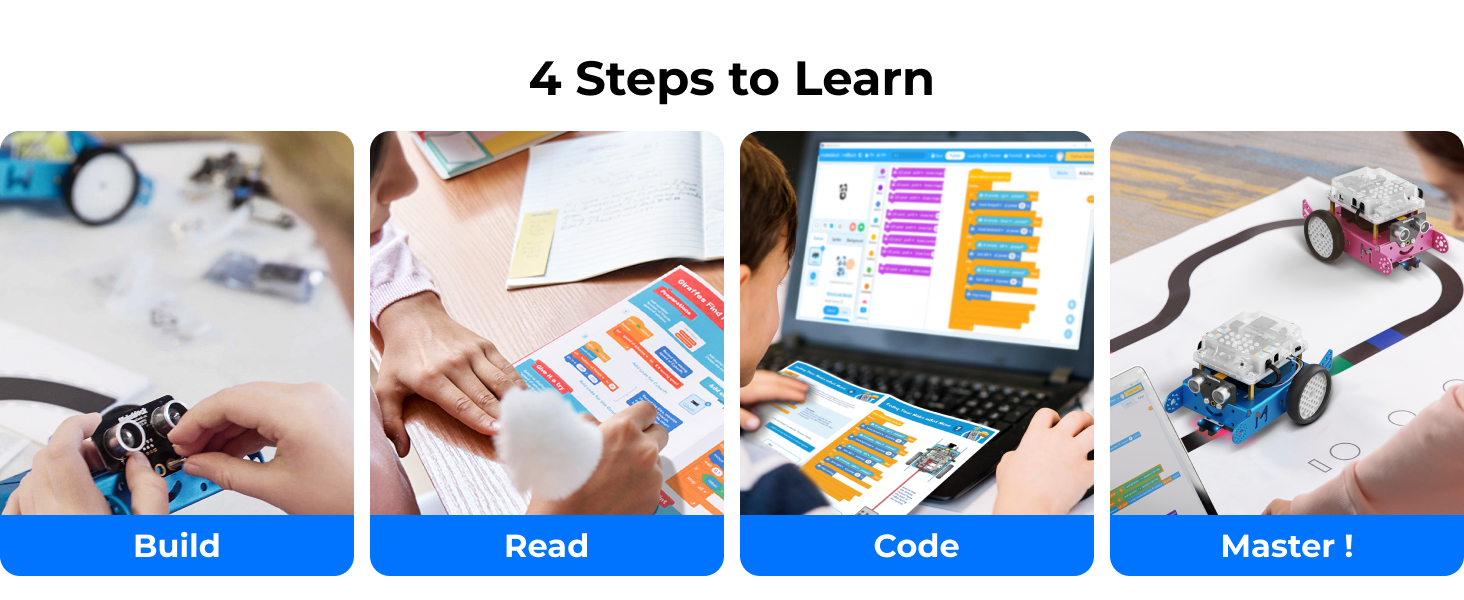

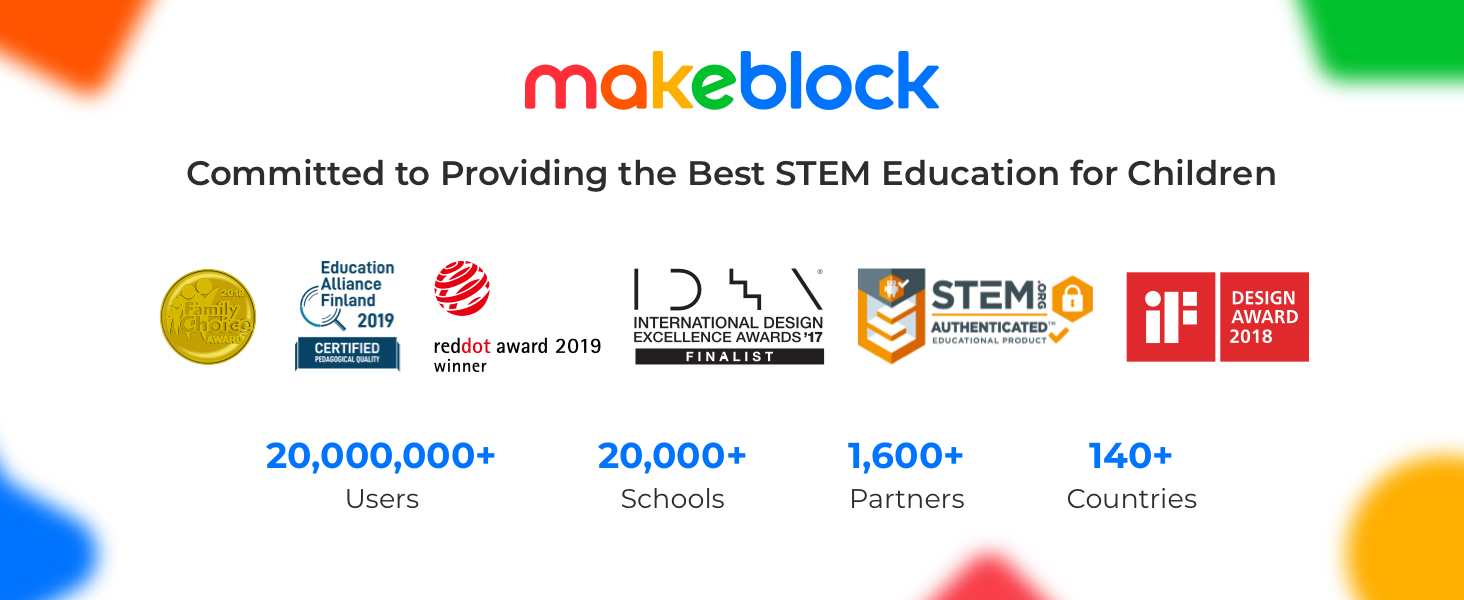
| Product Dimensions | 16.99 x 9.02 x 13 cm; 1.04 kg |
| Manufacturer recommended age | 8 years and up |
| Item model number | P1050025 |
| Educational Objective(s) | Programming Skills, STEM |
| Language: | English |
| Number of pieces | 1 |
| Assembly Required | Yes |
| Batteries Required? | Yes |
| Batteries included? | No |
| tech_spec_battery_description_toys | Alkaline |
| Material Type(s) | Aluminium |
| Colour | Blue |
| ASIN | B0CCYLQZMB |
ترست بايلوت
منذ شهر
منذ 3 أسابيع