معلومات عنا
دعم العملاء
احصل على التطبيق

قم بتوجيه الكاميرا لتنزيل التطبيق
حقوق الطبع والنشر © 2024 Desertcart Holdings Limited






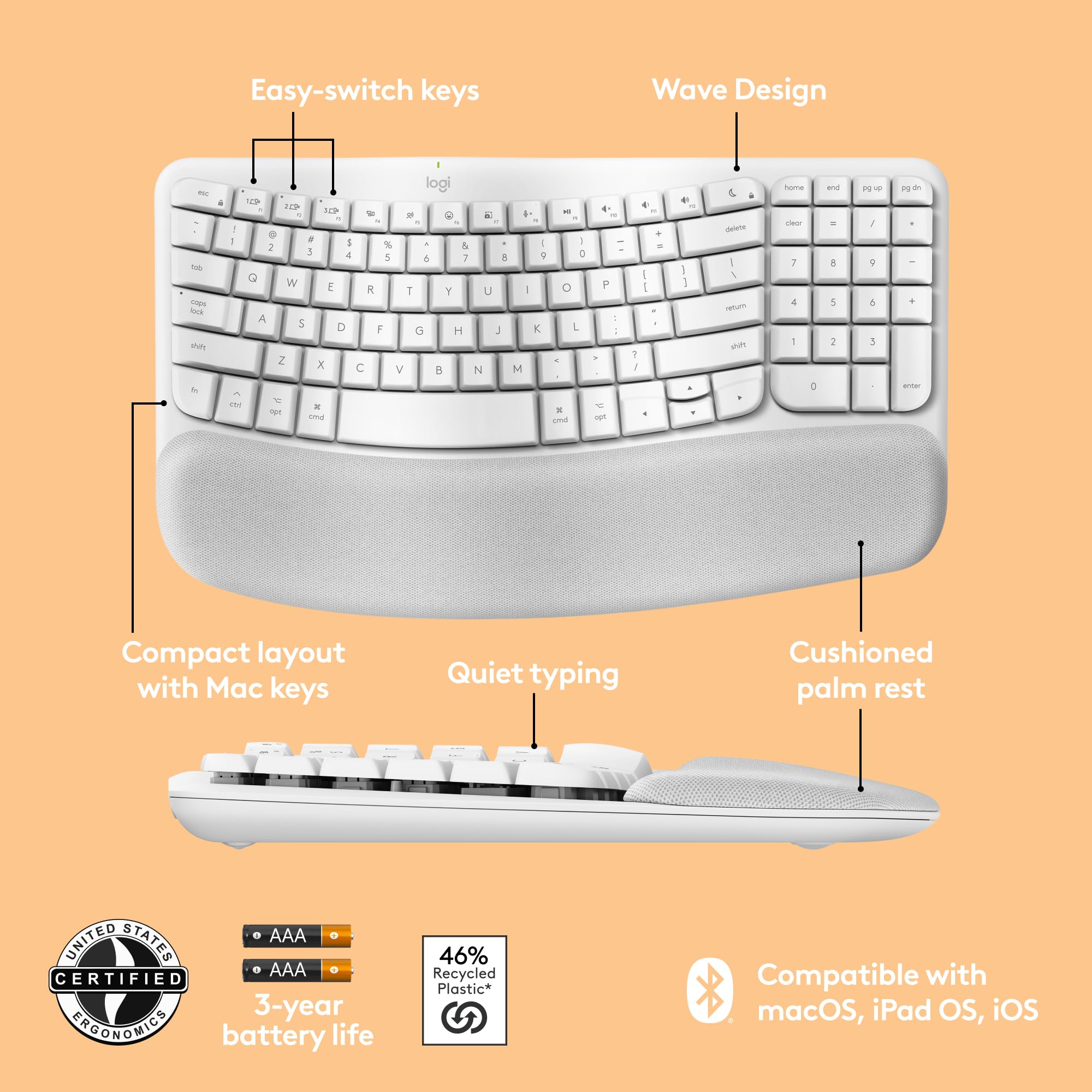


⌨️ Elevate your Mac setup with comfort and control — type smarter, not harder!
The Logitech Wave Keys for Mac is a wireless ergonomic keyboard designed specifically for Apple users, featuring a wave-shaped key layout and cushioned palm rest to minimize wrist pressure. It offers seamless Bluetooth connectivity with Easy-Switch for multiple Apple devices, boasts a long-lasting 3-year battery life, and is built sustainably with 46% recycled plastic. Certified by ergonomics experts, it also supports personalized workflow customization through the Logi Options+ app.






| Brand | Logitech |
| Item model number | 920-012402 |
| Operating System | Mac OS |
| Item Weight | 2.16 pounds |
| Package Dimensions | 15.43 x 9.37 x 1.46 inches |
| Color | White |
| Power Source | Battery Powered |
| Batteries | 1 Lithium Polymer batteries required. (included) |
| Manufacturer | Logitech |
| ASIN | B0BTNZSXLG |
| Country of Origin | China |
| Date First Available | June 3, 2024 |
D**R
Good hand and wrist position, comfortable support, good key action, compact
Really happy with this keyboard. I do prefer to feel the keys move, but I also don't like an extremely 'clacky' sounding. This is more quiet than my previous logitech wave but also good feedback and feel from the keys. Also though it is a full size keyboard with 10 key, there isn't a lot of other junk on the keyboard so it takes much less space than the older one. I have used this shape of keyboard for years so there was no period of adjustment for me from a straight keyboard. If you haven't used an ergo keyboard I highly recommend it, makes a big difference over typing on a straight keyboard. Easy setup, purchased and setup with the logi upright mouse and very happy with the combination.
R**.
I'm lost without this keyboard now
I love this keyboard! Within a week of switching to it, the pain I'd been having in my wrists went away. I worried that it would be difficult to adjust to typing on it, but it wasn't at all. Switching keyboards always takes me an hour or so to adjust to, and that's about how long it took me to get used to the Wave Keys. The built in wrist pad is very comfortable as well.I love that they make an Apple layout version, but was admittedly annoyed that it only comes in white. That said, now I kind of love the look of it, and I bought a white Magic Trackpad to go with it, and together, I think they look pretty great.It sets up in seconds, and the ability to use it on up to three devices (including iPhone) is pretty fantastic. As some other reviewers have noted, it does not come with a USB dongle, but I haven't found a case where I'd want one anyway. The Bluetooth connectivity is fast and easy, and it never looses its connection. Downloading Logitech's software allows you to customize this thing a lot too, which is handy.In short, this is the best keyboard I've ever owned.
K**Y
Great keyboard
Love this keyboard. I take it back-and-forth to work. It's small enough to fit in my 17" backpack and works great.
K**I
no padding on wrist, otherwise good keyboard
Overall happy with this keyboard, lost one star because the "memory foam" wrist support pad is nothing of the sort. It's a super thin piece of padding that you can feel the supporting plastic through.Otherwise, feels great to type on, love the sound and overall feel of the keys. It was super easy to set up with my macbook and functionally works well. Just wish the wrist pad was actually padded.
V**Y
Something just not right, Logitech instructions woefully lacking
If a product seems defective and can be replaced directly I would not write a negative review. In this case however, two factors encourage me to write and complain in public about how Logitech handles but does not support this product.The keyboard would not connect, was not recognized by my MacBook Pro. After all the usual troubleshooting I engaged chat with a live agent. The first odd factor was that the agent could not verify the serial number. Eventually they requested pictures of the serial number label and of the front (top) of the keyboard. At that point they instructed an involved special key sequence to 'reset' the keyboard. This did not work and I am returning the keyboard as defective.But this was discouraging for me and undermines my respect for Logitech. Logitech's instructions to set up and pair the keyboard are quite simple. They assume all will go well. No further instructions are available in the quickstart info -- and the chat agent, when I protested, claimed that 'reset is only very rarely required'. The number of online articles from people having this difficulty belies the claim.
M**I
Hooked
My first time using ergonomic mouse and keyboard and I’m impressed! I also love the feel of both, clicking and typing feels smooth and quiet. 10/10 worth the price tag.
A**.
Comfortable wrist rest and clicky keys
Have tried several keyboards for macbook pro setup, the best before this was the Logitech MX Mini had a nice feel, but was too small for me and no wrist pad. I kept it as it works for an alternative and for travel. This logi works great with the Mac OS. I would prefer they offered this keyboard without a number keypad, which I don't use and creates an ergonomic imbalance, because I have to reach further to the right for my mouse. I'm getting used to it and for now, I'll stick with this key board, it's well designed.
O**N
Innovative design, works better all my other bluetooth keyboards
I bought this keyboard on a flyer after seeing it reviewed well on Wirecutter. I have Apple Magic Keyboards (standard and extended), mechanical keyboards, Logitech portable keyboards (both Mini, Keys-2-Go). But the ease of use of this keyboard right out of the box sold me — it’s my primary keyboard at home and at work. Attaching it via Bluetooth was a piece of cake. Try it, I’ll bet you’ll like it.
ترست بايلوت
منذ يوم واحد
منذ شهر