Customer Services










🚀 Elevate Your Game with ASUS TUF - Where Speed Meets Stability!
The ASUS TUF Gaming AX3000 V2 is a cutting-edge dual-band WiFi 6 router designed for gamers and professionals alike. With a blazing 2.5Gbps port, dedicated gaming mode, and robust security features, it ensures a seamless online experience. Its AiMesh compatibility allows for easy network expansion, while its durable design guarantees reliable performance.

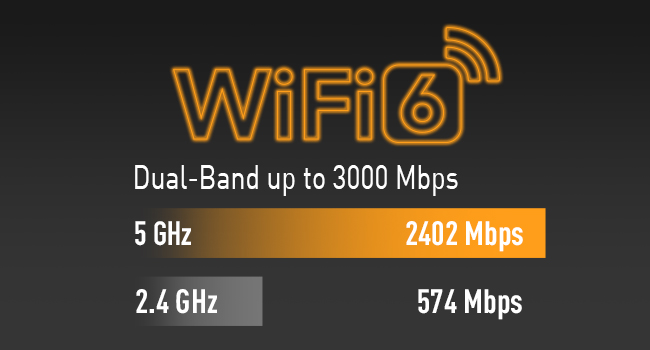
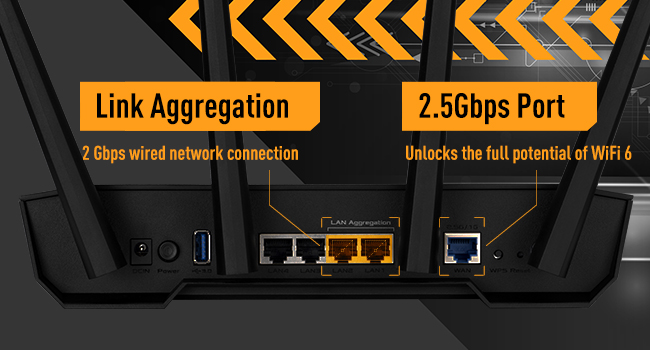
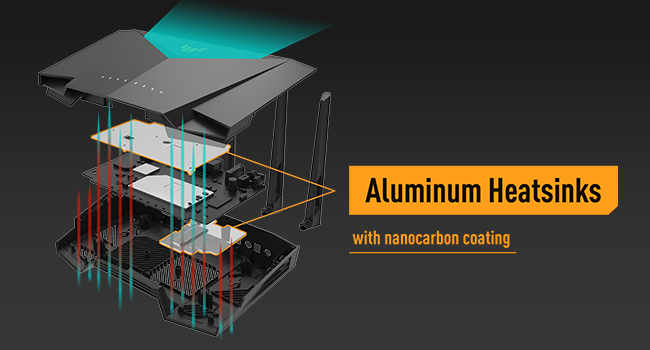
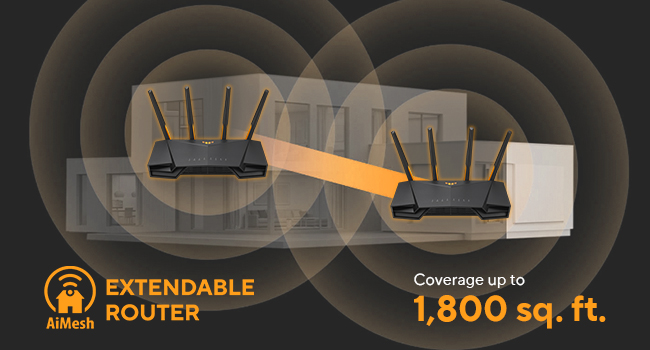



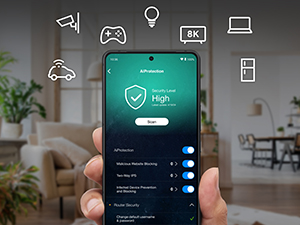



K**B
Easy setup on BT FTTP
Early days of the install, but so far so good.Not going to lie, I almost sent it back when I realised the wifi struggled to get into the (extension) back rooms, and it had 802.11b era speeds with frequent dropouts, yet you step 1m to the left and get over 380mbps. Frustrating but that is wifi. Anyway to overcome that I paired it with an RT-AX52 used in AP mode.As for the router, it has been steady and reliable so far. Good solid outputs on wifi and ethernet. The config page and app make it easy to set up.I am still tinkering with settings, would have been nice to have a specific IoT network, but it is easy to setup a guest network for that, so it is six or half a dozen.Parental controls are good, the browser config page is less intuitive than the app - which makes it much easier to rename devices and link them to a child profile, set up time scheduling for devices etc.The UI of the browser portal page is horrible though, looks like a BIOS from 2003.This router is being used on BT fibre, no modem is needed for FTTP.Plug the ethernet cable from the ONT box into the WAN port, setup WAN connection as PPPoE, username is “bthomehub@btbroadband.com” and password “BT”
F**D
The best addition to your internet connection
If like me you upgraded to BT's 1Gbps full fibre to the home, with a new fibre optic cable installed from the pole to your house and expected amazing wifi speeds, then you WILL be disappointed! Along with the upgrade you also have to switch to the digital phone line, but that's going off topic.So, with the new upgraded internet connection of 1gig down and 110Mbps up, I was expecting a wifi connection of more than 400-500Mbps. How I was sadly disappointed and after a pointless call to BT, they said I should be happy to get 200-300Mbps from their smart hub through a 5Ghz connection. Sorry this makes no sense to me to settle for this rubbish speed when you have 1Gbps download speed......And then I did my research and bought this Asus TUF Gaming AX3000 V2 didn't I ! Who's winning now? I am the first person who had wifi 6 within my vicinity of wifi range from my house and not having interference with 2.5Ghz and the now becoming more congested 5Ghz.Wifi 6 is a game changer with this router, you get an app or can use a web gui to adjust settings and get lots of stats on your connection. You can block certain devices at certain times (kids, wink wink), and have parental controls. It's funny how the companies market such controls, as if it's something new and only with said company, can you get these benefits, but doing a little research you have all the control and more on your smartphone without having to sign up to said companies.You are able to even control speeds of devices from draining your bandwidth, or you can setup a guest wifi network. Friends coming home always asking for your wifi network password, well you can now put them on a slow speed network to not congest up your devices like Amazon Fire TV or Chromecast and not get interrupted when streaming etc. Remember friends only need to be able to typically get messages on whatsapp or maybe a few instagram videos, which would be plenty. If you have a xmas party at home and everyone wants to connect to your network, and you also want to watch the Harry Potter on streaming, then you don't want to run into buffering mid film, so having the ability to limit the bandwidth on certain devices if you don't have a fast connection can be very helpful.If you are a gamer, you can route traffic to your specific device to reduce lag times. See Asus' website for more details on the things you can do with this router.How is the wifi speed you say? Well I am using a Samsung galaxy S22 Ultra and with wifi 6 supported, the wifi icon changes to display a '6' in the wifi icon, if you didn't already know that you are on wifi 6, and makes you feel that bit more smug about yourself. LOL. Average download speed ranges from 350 - 850Mbps and i get the full whack upload speed of 110Mbps every time unless you have a poor connection by being further away from the router. This is the average over a long period of time of testing at different times in the evenings at peak times. The lowest was ever was 350Mbps but it's more closer to 500Mbps.Please note, the wifi connection varies due to many external factors but the ethernet connection is where you will get consistent maximum speeds of your connection. in my case, i get 932Mbps through ethernet and max wifi 6 speeds tops at around 800-880Mbps.Also note, the older the equipment gets, the signal deteriorates because it's constantly on 24/7/365 and degrades in quality.If you are suffering from crap internet speeds, check the wifi signals using a wifi scanner app to see how many other neighbours wifi is using the same radio frequency as your connection to help decide if you should upgrade. There are ways to change the wifi channel number to help create some distance between yours and other peoples wifi but if you aren't technically minded, this will bamboozle your mind. But if you are here reading about this Asus TUF Gaming AX3000, then i assume you know why you are here and you know what you are doing and looking for.So if you have a fast connection and the wifi hub that came from the supplier, ie, BT doesn't do you justice for what you a paying your hard earned money for and you want a the wifi icon with a '6' in it, then buy this Asus TUF Gaming AX3000!
A**P
MADE MY VIRGIN MEDIA HUB 4 FAST
Where to begin...? This has changed everything for me. My hub 4.0 is running on a 1 gig package from Virgin Media. I was utterly shocked that it could not even transmit half of that via wireless signal. It reached 940 via ethernet however. I had 3 VM technicians out who all told me an average of 300 wirelessly was acceptable. I was gutted. I did plenty of research and now understand that the hub 4 uses WIFI 5 which limits its ability to transmit. I knew this had to be put in modem mode and a proper router (WIFI6) needed to be purchased to transmit such high speeds. That is what I did. I bought this router as it was not only reasonably priced, it offered great specs and was listed as a gaming router so I had an inclination that it would be required to preform well.After getting my router really quickly, the unboxing experience did not let me down one bit. I felt like a kid again. Gigantic box with cool militaryesque font. I wasted no time in ripping open the box faster than a 8-legged horse. The inside was fab. I loved that they gave such simple instructions on a small sheet with different options to get the router installed. They sent me a link to get a guarantee registered which I must do. The router itself is glorious. It looks like something that takes part in Robot Wars with its sleek profile and sharply styled leading edges. I spent so much time turning it over and around admiring and complementing it's design. Once I took the router out, my cat made use of the box. For some reason he loves boxes and this was certainly up his street (paws up Asus - from my cat).I set up the router after putting the dreadful hub into modem mode. When I initially launched the router, I found my speeds shockingly low. Why? Because I had not configured it properly. Here is how I configured my router to give me optimum speeds baring in mind I am using WIFI 5 devices so cannot truly unlock the potential. I knew that my laptop being WIFI5 could get around 800mbps on my network adapter so I figured that would be my benchmark for brilliance.My settings were adapted under the wireless section of the router's backend which is found at router.asus.com. I initialised two separate SSIDs for 2.4ghz and 5ghz (you will be asked at the start so don't worry). I did this because I wanted to keep the 5ghz (the faster connection) obvious and so I could manipulate just that. In the wireless tab on the left of router's backend portal I did the following:- Select 5ghz to modify the 5ghz band- Changed Wireless Mode: to N/AC/AX mixed (I did this because none of my devices will run on AX. If you have any non WIFI 6 devices, you must use my setting. Otherwise if you select AX it will disconnect devices that don't handle WIFI 6. If you do have WIFI6 devices then amazing. You can put AX only. You will literally unleash the maximum speed).- WIFI Agile Multiband: Disabled (multiband enabled will slow you down)- Target Wake Time: Disabled- Channel Bandwidth: Enable 160 MHZ then from the dropdown select 160 MHZ (this will give you the best of the best speed)- Control Channel: AUTO- Protected Management Frames: Disable (if you enable this, it will slow you down)The rest should be left as is. Please do experiment to find what is best for you. If you live in a large house, you may find my settings profile to limit the reach in which case you will likely depend on lower MHZ like 40, or just use 2.4ghz and configure as above on the 2.4 profile in the wireless tab. When you make changes and select 'Apply' it will disconnect you so do not worry about that. Just wait about 2-3 minutes for it to reconnect.If you get any trouble when you fiddle with settings, log back into the 2.4ghz and you can change whatever setting you fiddled with on the 5ghz back to how it was when working. If anyone is using mac and running bootcamp windows, please go to device manager and select your wireless card and 'roll back' the driver. The updated version you are running on makes the card slow.Anyway, enough of the technical. I feel amazing. This router has given me what I pay for: fast internet. I now average 776-810mbps on my laptop which is more or less the theoretical limit. I may not need the full speed that I get for my use, but since I am paying Virgin Media for it, I want to have that running through my house. I do not accept that their hub is acceptable when only outputting 300mbps. That is a shambles and a regular excuse they use for poor equipment.Last but not least, the design is beautiful. I love the colour changing symbol even though I don't see it! This can be modified in the router portal you open by looking for the 'aura' tab on the far right of the home screen. It's wonderful.Enjoy.
Trustpilot
2 months ago
1 month ago