



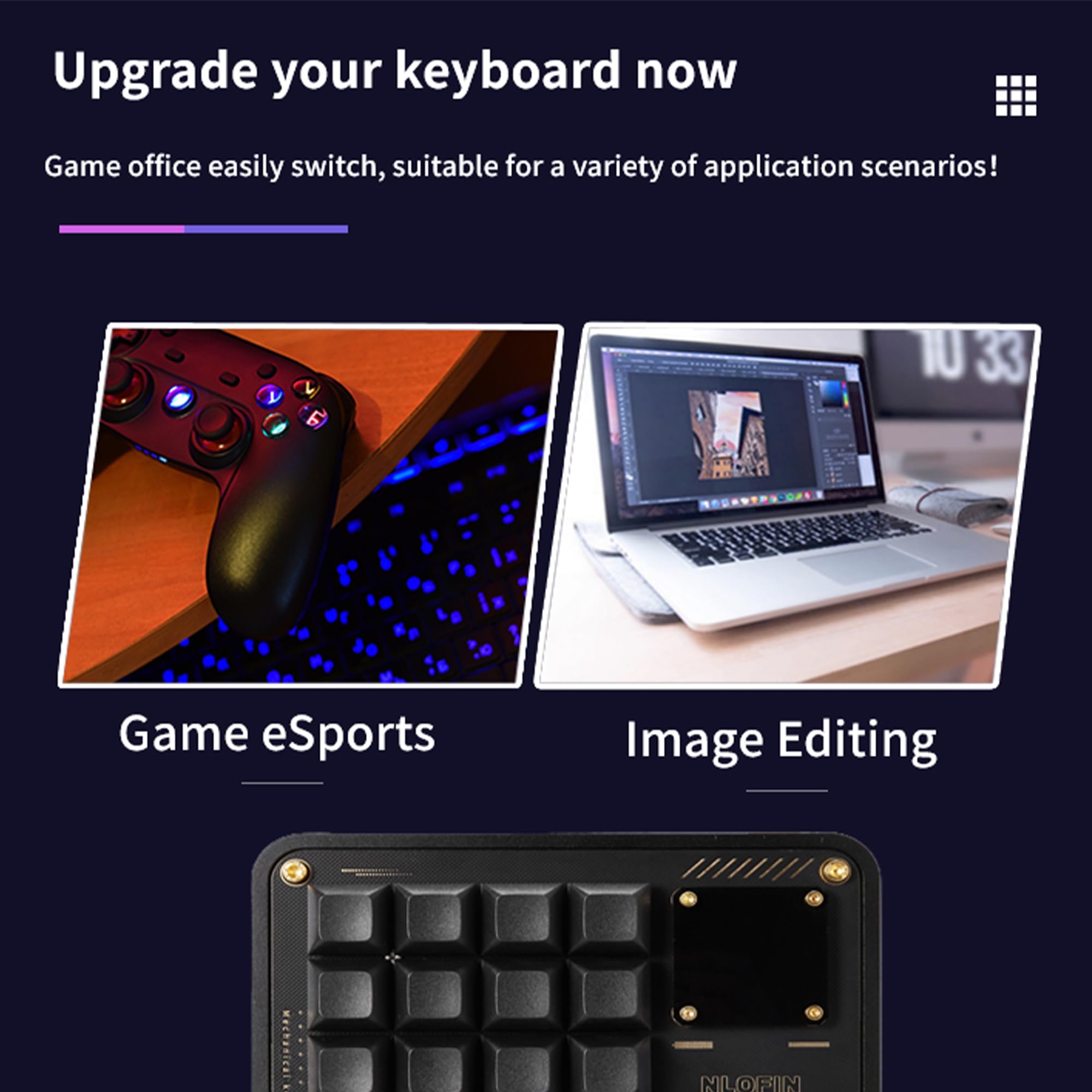




⌨️ Elevate your desk game with the ultimate customizable macro powerhouse!
The Double Knob Custom Macro Pad KB16 is a sleek, durable 16-key programmable mini keyboard featuring 4 customizable layers, adjustable RGB lighting, and dual programmable rotary knobs. Its hot-swappable design allows effortless key customization, making it perfect for professionals, gamers, and creatives seeking tailored efficiency and style.
M**K
Here's how to get it working.
It works better with a usb-C to usb-C wire, for some reason.Forget the software, just use vial.rocks website to program it without installing anything.It has a solid build quality and function.
S**T
This turned out to be a waste of money, for me.
I bought this and the 6 button version. The software is clunky. The local version of the software doesn't work. Then they have a web-based version of the software that i'm hesistant to use. I just have a problem with needing to connect to a website to configure a usb device on my desk. I did try it and it was not intuitive and clunky, not stable.The only positive is that the devices are well made and solid, but that's useless if you can't program them.So i did what i should have done and bought the Elgato Stream Deck. I was here trying to figure out a way to really use the Nlofin device and gave up. I'll update this review when i start using the Stream Deck, but after much research it appears to be a great option.
P**E
Some keypresses not registering
Unreliable. After setting certain keys to a binding, it works for a little bit, but fails to register the keypresses after a while. Looks and feels good otherwise. Company needs to figure out better documentation hosting.
C**.
Awesome Macro Pad until the sticky residue on the buttons. (Seller has responded)
I had purchased this Macro Pad as well as the Megalodon that seems to be so popular and constantly recommended to me on Amazon. While the Megalodon was pretty cool, I definitely thought this Macro Pad was superior. Unfortunately, I had to return the item due to there being a sticky residue on the bottom right buttons as well as the secondary knob at the top being so sticky that when pushing the button in, it would pop back out okay, but the macro pad would recognize it as being pushed in still.I'm assuming that most of these DO NOT come with issues like that, and I know I would have really enjoyed the item had it not had these issues so I did give it 2/5 stars instead of 1/5 stars. I even noted in my return that I would be purchasing another after returning it, however I haven't yet been able to do so. I stand by my statement that if the one I received was just a one time error, they would be BETTER than the Megalodon, but that was only after the most basic of reviews and assuming my item wasn't a regular issue.**UPDATE** Shortly after I posted this review, the seller actually reached out to me. They informed me that they have identified this issue before and have installed cushioning in their newer models to prevent this issue from occurring. Thanks for the update NLOFIN, team! Because of this I have raised my previous rating from 2/5 to 4/5 stars since I really have no doubt this is a great product, and that I just received an older model unfortunately.
M**
LOVE IT!
Incredible product! The build quality is top-notch. It’s a bit challenging to program because it’s so feature-rich, but the keys are stored internally, which is a huge plus. The screen is fantastic, and the anti-ghosting is impressive—you can hold one key and still press others without a hitch. I’m so impressed I’m considering getting a second one!
G**A
2 Days In; Knob Button Stuck in Down Position. Needs replacement. Frustrating configuration.
Nice build quality. Unfortunately I think they cheaped out on the knobs because I only had mine for two days and the left knob push-button is broken. It sticks in the down position, quite badly. I will have to replace it and it will be a defective unit. I'll give it one more try... I guess the knobs are probably the cheapest part of the build.Bad default configuration. 15/16 buttons work but the bottom left button does not send key data out of the box. If you want to refactor with raspberry pi or similar you'll need to figure out the customization software to get that working. The trick is to just ignore their weird software delivery. Go straight to usevia.App and configure it from there. They don't mention that it is VIA compatitble. THere's no information on how to do this so it was quite a rabbit hole trying to get one button to work. Same thing for one of the knobs.What they should have done is just had all buttons be generic unique keypresses and had one of the knobs change layers. Then, we could have programmed it out of the box without needing to go into the software. But since not everything is transmitting key presses, you have no choice but to go figure it out.Just plug it in and use that web tool and it makes it pretty easy, but it's frustrating because a better default configuration would prevent this user experience hurdle for an otherwise well-built keypad.
C**S
messed up my keyboard
Thought it was a great idea for auto cad. Set up took way to long to set up. after getting set up it reprogrammed my keyboard and mouse as long as it is plugged in and only worked the first key push then stop.
Trustpilot
3 weeks ago
2 weeks ago