




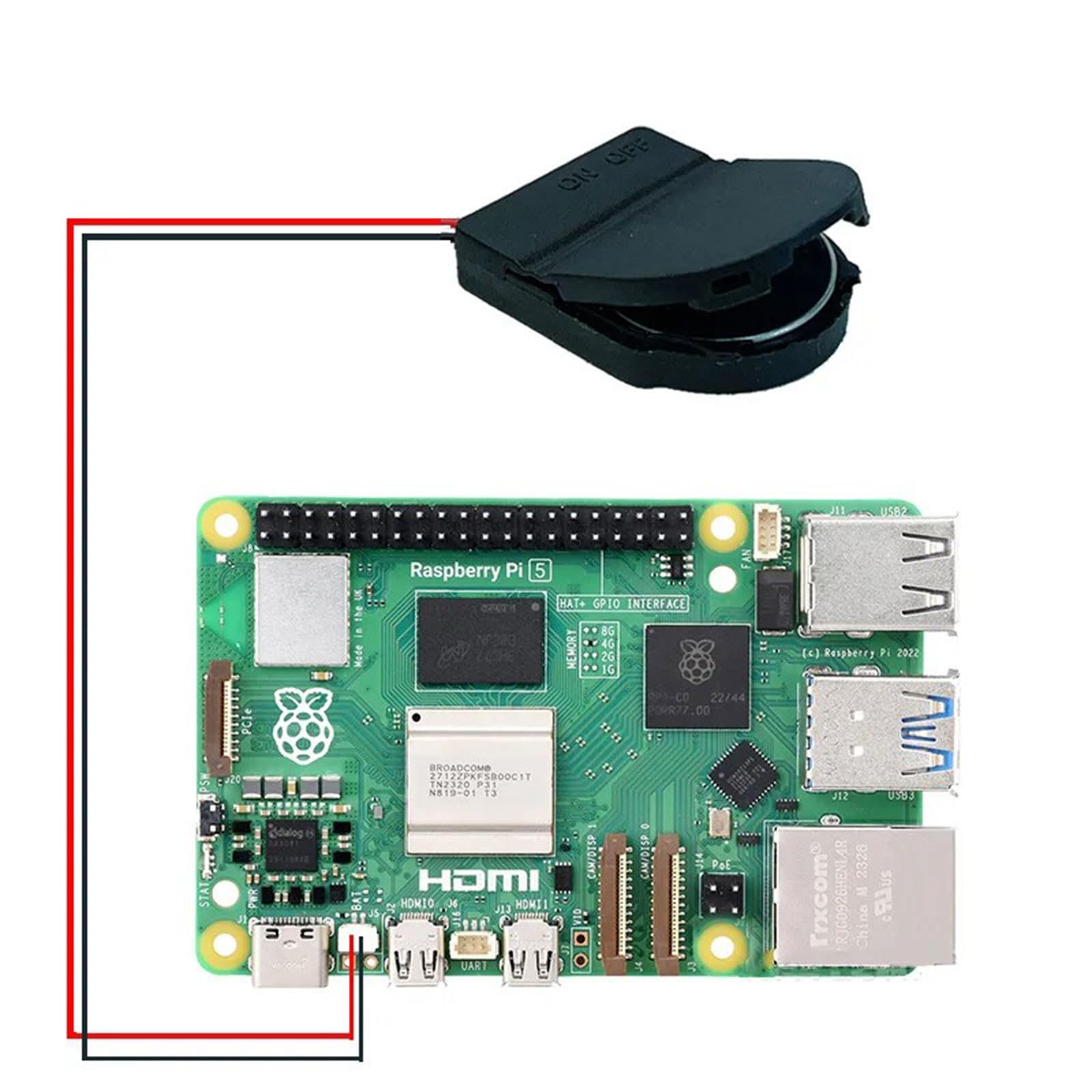

🔌 Power Your Passion with Precision!
The RTCBattery Box Real Time Clock Holder for RPI 5 Pi5 is a high-quality power cable designed to provide a reliable power supply for your development board. While the CR2032 battery is not included, this durable and compact cable is perfect for electronics enthusiasts and professionals, making it suitable for a variety of applications from DIY projects to industrial settings.
M**E
Good addition to R-Pi 5
Welcomed addition to the home automation system using a Raspberry Pi (V5). On rare occasions when power and internet go out for long enough periods to drain the UPS, this keeps the date & time current on the R-Pi. I use a rechargeable button cell for longevity - don't want to have to check/replace batteries periodically...
M**E
Works in pi 5
To set up your Raspberry Pi to use the RTC (Real-Time Clock) and completely disable the “fake” software clock, follow these steps:1. Connect the RTC Battery• Make sure a 3V CR2032 coin-cell battery is connected to the RTC battery connector on the Raspberry Pi 5.• This battery powers the RTC and keeps the clock running when the Raspberry Pi is powered off.2. Check if the RTC is Detected• The onboard RTC should be automatically detected by the system.• Verify if the RTC is listed in /sys/class/rtc/:ls /sys/class/rtc/• You should see rtc0 listed, indicating the onboard RTC.3. Synchronize the System Time with the RTC• If you need to sync the RTC with the current system time or set the time manually, use the hwclock command.• To set the RTC to the current system time:sudo hwclock -w• To set the system time from the RTC:sudo hwclock -s4. Remove Fake Hardware ClockThe Raspberry Pi uses a “fake hardware clock” by default, which you need to disable to rely only on the RTC.• Remove the fake-hwclock package:sudo apt-get remove fake-hwclock• Disable the fake-hwclock service:sudo systemctl disable fake-hwclocksudo systemctl stop fake-hwclock• Remove fake-hwclock from startup scripts:sudo update-rc.d fake-hwclock remove5. Configure the System to Use the RTC• Add the RTC overlay to your /boot/config.txt to ensure the system uses the RTC at boot.• Edit /boot/config.txt:sudo nano /boot/config.txt• Add the following line:dtoverlay=i2c-rtc,ds3231• Save the file (Ctrl + X, then Y, then Enter).6. Reboot and Verify• Reboot the Raspberry Pi:sudo reboot• After rebooting, check that the system is using the RTC for timekeeping:sudo hwclock -r• The output should display the correct date and time, showing that the RTC is functioning.Summary:1. Connect the RTC battery to keep time when the Pi is off.2. Verify the RTC by checking /sys/class/rtc/.3. Remove the fake-hwclock service to rely only on the RTC.4. Configure the RTC overlay in /boot/config.txt.5. Reboot and confirm that the system is using the RTC.With these steps, your Raspberry Pi will use the RTC as the only source for timekeeping, even when there is no internet connection.
C**R
Fits the tiny RPi 5 connector very well
This battery has a good connector that fit's the RPi5 perfectly. Contains a standard CR2032 battery, by default RPi RTC battery charging is off so nothing more to do but plug it in. Oh and make sure you turn it on - why they put a power switch on a battery holder designed for RTC I do not know. Only other thing to note is that the cable is quite long - not a problem, just wanted to note it.Thinking I will probably try a LR2023 or LIR2032 and set up the recharging so I never have to worry about battery again on this RPi5.
R**B
Never received it
Shipped from China and lost in the mail 100 miles from my house. Since it is a cheap item and Amazon's way of recovering it is a hassle I just wrote it off as a loss.
B**N
Simple and Easy, Plugged Right In. And Inadvertent Proof of Performance.
This holder and a CR2032R rechargeable lithium button battery mean my intranet-of-things Pi controller can remember time and date through power outages. Less than a week after installing the battery, a freak 10-hour outage proved that the battery and holder work perfectly.Happy with the purchase.
D**D
Does what it's supposed to
A little cheap and hard to open, but it does what it's supposed to.
T**B
The battery does not fit!
I was disappointed when I tried the "RTCBattery Box Real Time Clock Holder for RPI 5 Pi5" "CR2032 Battery" holder. The battery did not fit! The plastic body of the battery holder is brittle and easily broken! Overall, this could, should and would be better, IF, the battery fit!
R**E
Nice battery box
I like the long conductors so I could mount where I want.
Trustpilot
1 month ago
1 month ago