






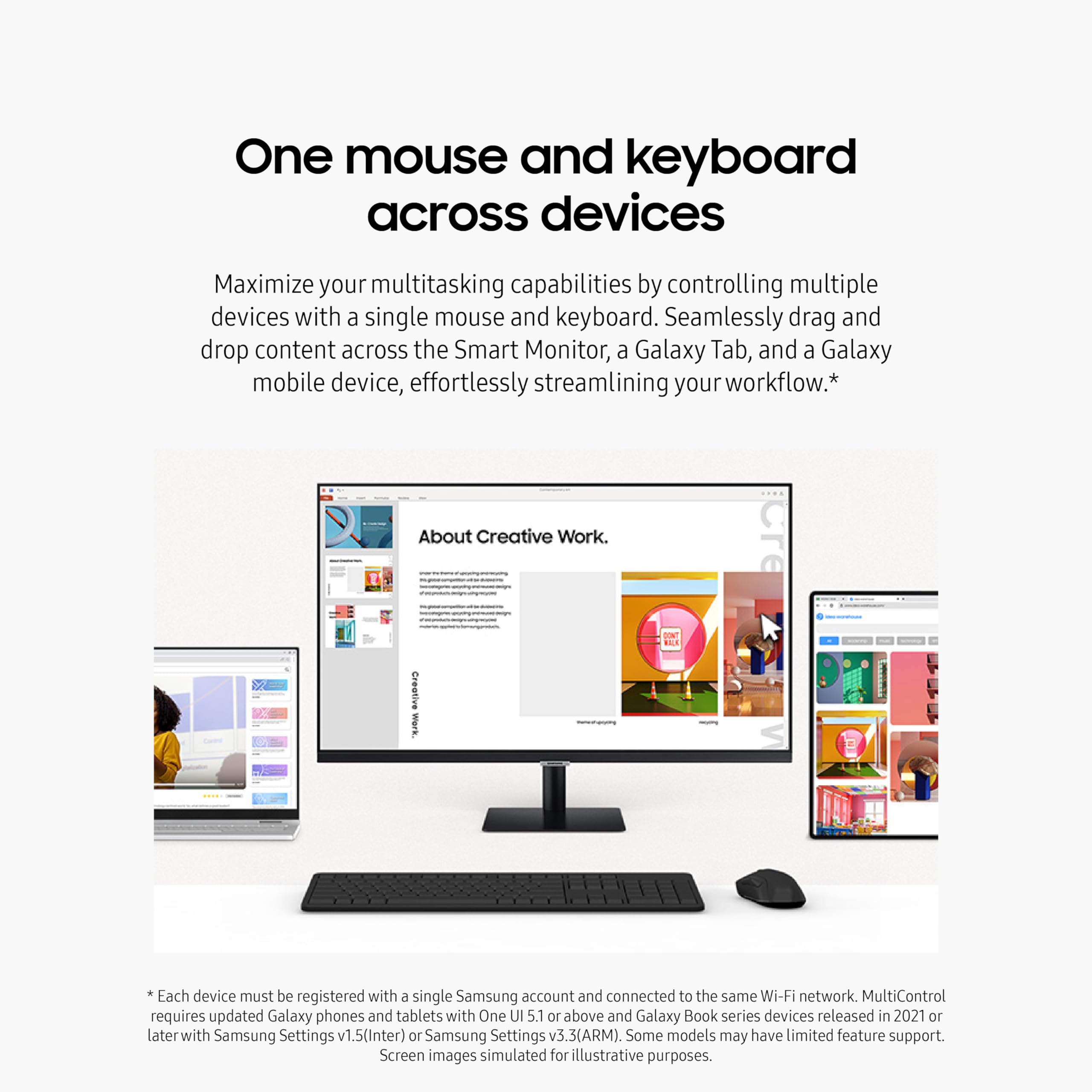




Samsung’s Smart Monitor M5 (M50D) is an all-in-one streaming TV and desktop monitor. Stream content directly from the monitor or tune into live TV channels. Maximize your multitasking using a single mouse & keyboard across devices. The Samsung Gaming Hub allows instant gameplay from top streaming partners with no PC or console needed. Workspace gives you faster, easier access to your work tools, and multiple ports including USB-C, eliminates the need for adapters. SmartThings IoT hub is an easy way to manage devices in different rooms, without pausing entertainment.¹Features, services and app availability may vary by country and region. Samsung TV Plus and Universal Guide may not be available in some regions. Some features may require separate subscriptions. The user interface is subject to change without notice. Smart Monitor does not include a TV tuner, which is not necessary for streaming apps. Internet connection is required. Remote control specifications vary by country and region. Keyboard and mouse control compatibility varies by app. Access to the full range of smart features, such as network-based services, applications (including games and streaming services), and smart home functionality requires a Samsung account. Without logging in, functionality is limited to external devices, e.g. via HDMI. ²Gaming Hub is available in limited countries, with app availability differing by country. UI is subject to change without prior notice. Accessing Gaming Hub is free of charge. Subscription may be required to access content offered by game-stream providers on the Gaming Hub. You may need to download apps depending on the game or service. A separate controller may be required depending on the specific game you are playing on the Gaming Hub. Requires internet connection. ³On-screen content simulated for demonstration purposes. Microsoft 365 requires a Microsoft account. Some features of Microsoft 365 require a subscription.
Trustpilot
2 days ago
1 week ago