Customer Services


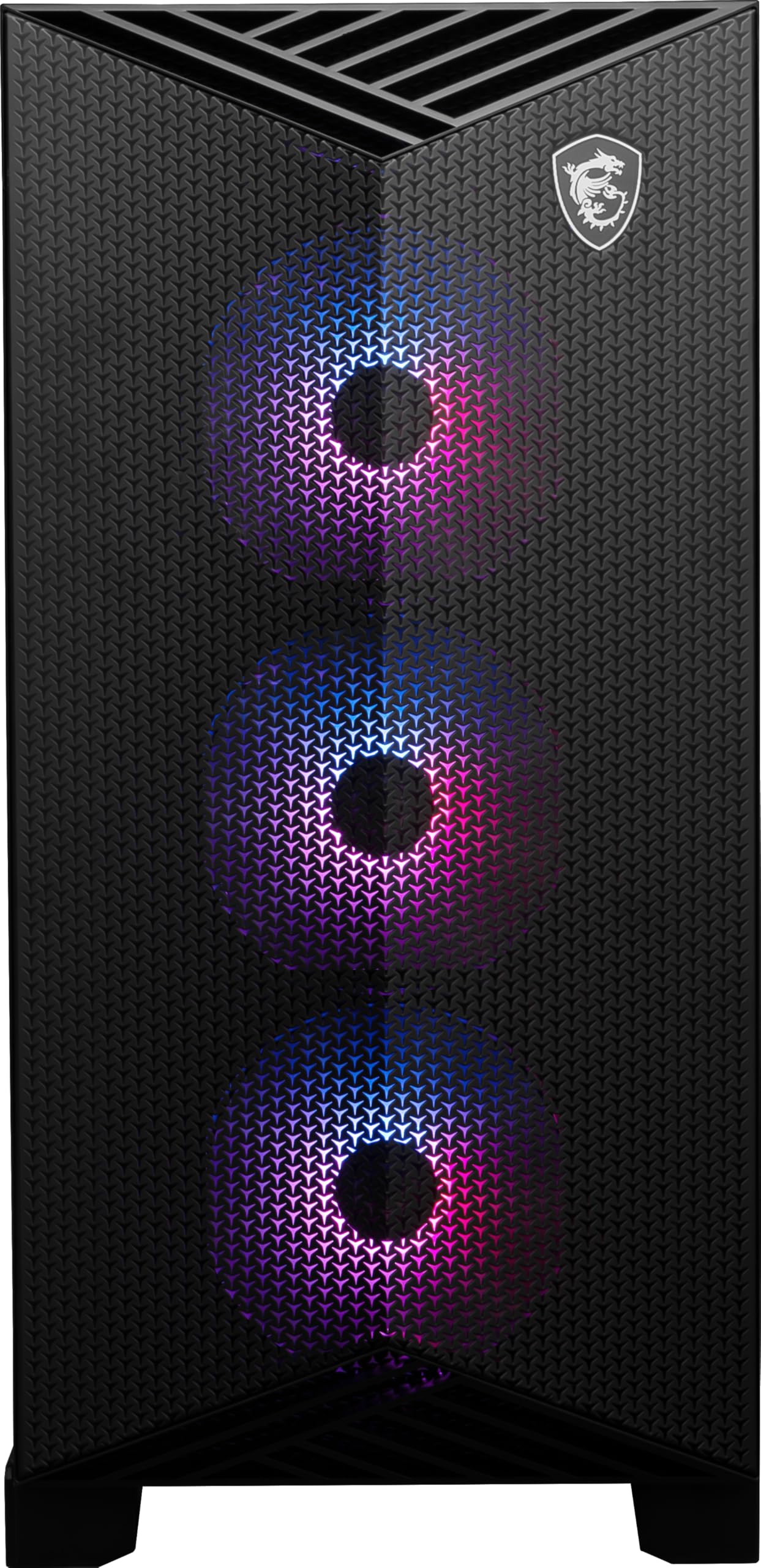






🔥 Power, Precision, and Prestige — Own the Game with MSI Aegis ZS2!
The MSI Aegis ZS2 Gaming Desktop combines a powerhouse AMD Ryzen 9 7900X CPU with a cutting-edge NVIDIA GeForce RTX 4070 Super GPU, backed by 32GB DDR5 RAM and a 2TB NVMe SSD. Its advanced 240mm liquid cooling system ensures optimal thermal performance, while WiFi 6E and customizable RGB lighting elevate both connectivity and style. Perfect for gamers and creators demanding top-tier speed, visuals, and reliability on Windows 11 Home.
| Max Screen Resolution | 3840x2160 |
| Processor | 4.7 GHz ryzen_9_7900x |
| RAM | 32 GB DDR5 |
| Memory Speed | 5600 MHz |
| Hard Drive | 2 TB SSD |
| Graphics Coprocessor | NVIDIA GeForce RTX 4070 |
| Chipset Brand | NVIDIA |
| Card Description | RTX 4070 Super |
| Graphics Card Ram Size | 12 GB |
| Wireless Type | Bluetooth, 802.11ax |
| Number of USB 2.0 Ports | 4 |
| Number of USB 3.0 Ports | 6 |
| Brand | MSI |
| Series | Aegis ZS2 B7NUE-853US |
| Item model number | AeZS2B7NUE853 |
| Hardware Platform | PC |
| Operating System | Windows 11 Home |
| Item Weight | 38 pounds |
| Product Dimensions | 19.4 x 9.1 x 19 inches |
| Item Dimensions LxWxH | 19.4 x 9.1 x 19 inches |
| Color | Black |
| Processor Brand | AMD |
| Number of Processors | 1 |
| Computer Memory Type | DDR5 RAM |
| Flash Memory Size | 2 TB |
| Hard Drive Interface | Solid State |
H**J
Easy set up and reliable
I Was able to easily add an additional SSD. Works well for it's intended use. After 1 plus year is still runs pretty solid. I do have the glass off the help with my airflow (i have it in a corner and do t want to bog down the hot air in the case. Fans are quite, quick boot times and minimal set up at initial purchase. There are no windows applications like word and such, those are offered but as a paid service through MS at time of set up. I recommend.
F**O
5080 + AMD R7 9800X3D = Perfection
Great pre-built Gaming PC. For the price point and what's included in this setup, you save money thanks to the scalpers buying the 50 series graphics cards. Overall it's perfect for gaming. I get 200+ FPS on BO6 on max quality settings (2K monitor). If I set it up for performance over quality, it's more than 300. I can't wait to see what I can get on a 4K monitor, but hands down this pre-built is worth the buy. I will definitely upgrade parts as time goes on, but nothing is needed at the moment...
J**N
Customer Tech Support is
Title: "MSI Aegis ZS: Where Ryzen Meets RTX Magic!"Introduction:🎮🚀 As a gamer with a penchant for pixelated quests and adrenaline-fueled battles, I recently embarked on a cosmic journey with the MSI Aegis ZS Gaming Desktop. Buckle up, fellow gamers, because this review is about to teleport you to a realm where AMD Ryzen and Nvidia RTX hold hands and dance under the neon glow of RGB stars.1. The Cosmic Chassis: Aesthetics Beyond EarthThe Aegis ZS isn't just a desktop; it's a spaceship waiting to launch. Its sleek black chassis, adorned with futuristic angles and glowing accents, screams, "I'm ready for warp speed!" The front panel, like a stargate, reveals the MSI dragon emblem, promising both power and mystique. And that tempered glass side panel? It's like peering into a wormhole where gaming legends are born. 🌌🔮2. The Galactic Hardware Ensemble: Ryzen UnleashedInside this celestial sanctuary, the hardware deities convene:AMD Ryzen 7 7700: The cosmic conductor orchestrating the symphony of cores and threads. Multitasking? Child's play.Nvidia GeForce RTX 4060: The pulsar heart of this rig. It doesn't just render pixels; it weaves dreams. Ray tracing? More like ray surfing.16GB HyperX Fury RAM: Because even cosmic beings need memory.1TB NVMe SSD (MSI Spatium M371): Warp-speed storage for your interstellar game library.3. The Nebula of Customer Tech Support: Wizards in HeadsetsNow, let's talk about the MSI tech sorcerers who guard the cosmic gates. When my GPU quivered during a boss fight, I summoned them like a desperate mage. And behold:- Quantum Patience: They listened as I rambled about frame drops and pixel constellations. Never once did they sigh or say, "Have you tried turning it off and on again?"- Starlight Solutions: These wizards wielded troubleshooting spells like pros. "Update your drivers," they whispered. "Cleanse your registry," they chanted. And poof! My GPU soared like a comet.- Cosmic Humor: "Why did the GPU enroll in astronomy class? To learn how to overclock the Milky Way!" they quipped. But beneath the jokes lay cosmic wisdom.4. Conclusion: The Aegis ZS OdysseyIn the grand cosmic tapestry, the MSI Aegis ZS isn't just a desktop; it's a **stardust-fueled odyssey**. Whether you're conquering alien worlds or editing cat videos (because even astronauts need a laugh), this rig transcends pixels. And when the supernovas align, remember the tech sorcerers—the Gandalfs of gaming—who make it all possible.So, fellow spacefarers, raise your RGB-lit wands and toast to the Aegis ZS! 🌠🪄Rating: ⭐⭐⭐⭐⭐ (5/5 Cosmic Orbs)*Disclaimer: No bananas were teleported during the writing of this review.
D**G
Amazingly Powerful Pc with some small issues
So this PC has been incredible for me. It tears through every game I’ve thrown at it effortlessly. Though it cannot be said that they are not a couple of issues that I have.For one the biggest concern of mine is that they use a very cheap Kingston SSD which are rather risky but can be serviceable for a short time. So if you do intend on buying this computer because it is at a great price I highly recommend grabbing a another 2 TB SSD and a SSD housing so that you can clone the operating system drive onto a more reliable and faster SSD.Secondly, the power supply is not modular which is not necessarily an issue but a heavy preference. I’m also at this time not aware of what exact model is used. So I’m not able to comment on its reliability.Third I had trouble finding the bios update for this computer as it does not use a B650 Wi-Fi two, but instead uses a B650 Wi-Fi three. Which is no problem as both are very comparable. The only main difference I can discern being that there are only two RAM slots instead of four which is fine because both motherboards are only dual channel anyways and you won’t really need more than 32 GB of RAM in most cases and you can upgrade to 96 on this motherboard. However, it took me a minute to find the bios as I had to not look up the motherboard but the computer product number to find the bios update the instructions on how to flash the bios were rather clear but neglected to tell me which USB port to plug into. But I can verify that using the red USB ports allowed me to flash the bios from a USB stick.But in conclusion this thing is amazing and well worth the price just be aware that it may have some problems and that you will likely need to replace that SSD as soon as possible for the safety of your PC.
I**A
High quality PC
Wonderful PC. Delivered to Chile in perfect conditions. Performance, look and feel, quality absolutely amazing. 100% recommended
Trustpilot
1 day ago
2 weeks ago