معلومات عنا









💡 Switch smarter, live brighter — the future of home control is here!
The Aqara Smart Light Switch H2 is a versatile 2-button, 1-channel wall switch designed for both neutral and no-neutral wiring setups. It supports Thread and Zigbee protocols, enabling seamless integration with Apple Home, Google Home, Alexa, and Matter ecosystems. Featuring dual wireless switches for advanced automation, power-off memory to restore last settings after outages, and compatibility with Aqara’s full smart home features, it transforms traditional lighting into a sophisticated, future-ready smart experience.



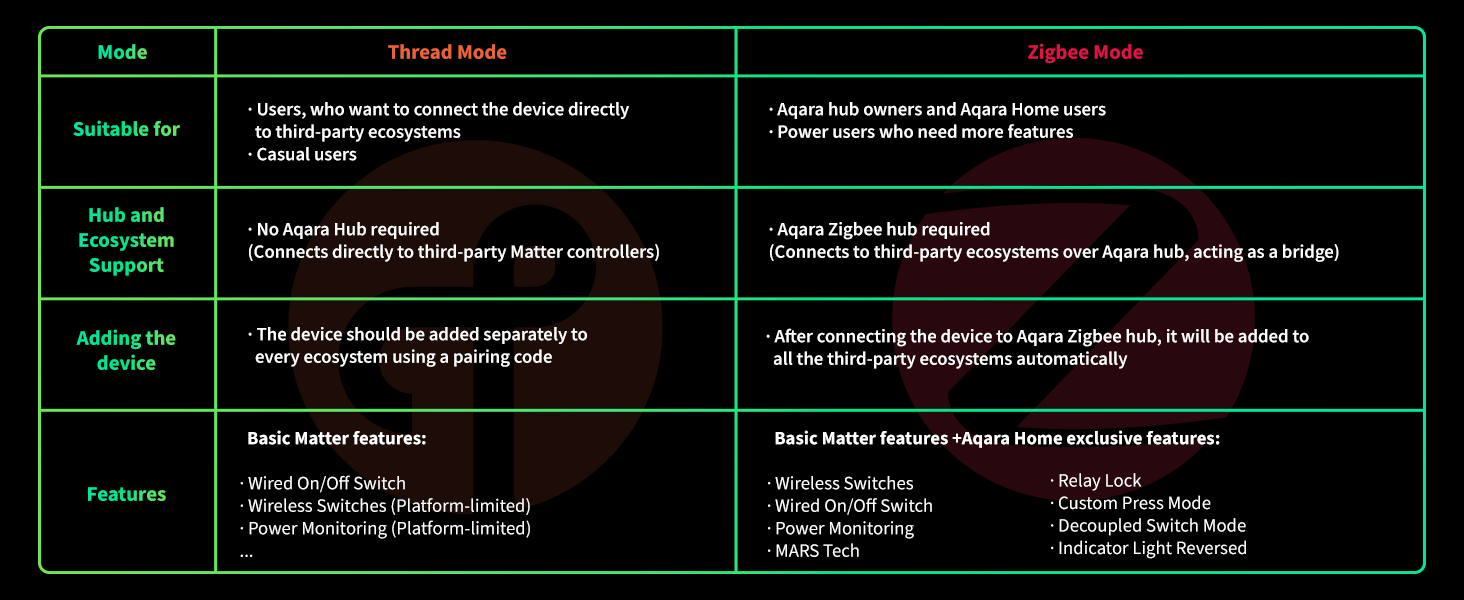


B**.
Great way to fit 2 switches.
Worked great. Paired with Apple TV thread router easily. Thread connection has been solid. These are big and can be challenging to fit in an electrical box. I have had a few spots where I had to change boxes to the deepest old work box I could find.
P**L
Most of the features are locked behind a hub
My experience with Aqara H2 US Switch (2-button 1-channel) with no Aqara hub:I'm using an Apple TV as my primary Home hub/TBR and a number of Homepod Minis as backups.I was originally going to return this switch once I learned that smart bulb mode isn't able to be configured outside of the Aqara ecosystem and I needed a proprietary Zigbee hub to do that, but since it's Thread capable I installed it on a single pole switch that controls my electric fireplace. It's a switch that rarely gets touched and I figured I could program the extra button on the bottom to run some automations so I could get rid of a wireless Arre button that is stuck to my wall.WELL...The switch works fine as a standard light switch when utilizing the top button. Relay goes on and off with each click. It's exposed to HomeKit as "Other" and shows a Lightbulb, but I can't customize the icon. It shows one associated accessory, but when I click onto it, I get two accessories. One is a light, which allows me to change the icon to various lights (no fans), and the other is a switch with 2 configurable buttons. If I add the customizable light switch accessory to Home View, it doesn't do anything. I have to back out to the main item under "Other" and toggle it there, but it brings the virtual button with it and no way to separate the two to hide one and not the other.Completely not the behavior I want, but workable. UNTIL I go to customize the buttons. It shows Button 1 with the ability to add an action for single press and the same for Button 2. I would have expected one customizable button with a setting for single press, double press, and long press to allow me to customize the bottom button.Firmware shows as 1.0.1.0. Wondering if it will maybe update itself at some point and add multi-press and fix how it appears in HomeKit.I have it wired with G to ground, N to neutral, TW capped off, L to line, and L1 to load. I would like to add that the paper instructions are horrible, and I had to refer to the Youtube video to figure out what the difference between L and L1 was.The included face plate is absolute garbage. The part that screws on was slightly warped and the part that clips on doesn’t have much for “teeth” to clip to the base so it just kept falling off. Fortunately, I had some Enerlites screwless plates on hand.I was able to set up an automation to check the power state and successfully run an IF/THEN statement to toggle a lighting group ON/OFF using the bottom button. I assume that doing this for button 1 will simultaneously run the automation AND toggle the relay to whatever the switch is wired to. I am happy to have it performing the functions that I needed it to but there is no way that I can recommend this to anyone unless they are all in on Aqara devices and have their proprietary hub. Really unfortunate that there’s no double press or long press options in HomeKit. Apple also really needs to add a “toggle power state” option so I don’t have to write out long shortcuts to do a simple on/off action, but that’s not unique to this product.I haven’t tried in a 3-way setup but that wiring diagram is even more confusing and I recommend looking at the YouTube video for how to install it for that purpose.
E**Z
Gran producto
Se aprecia de calidad, agradable a la vista, fácil configuración desde la aplicación con Aqara y fácil integración con HomeKit
J**O
Problemas de conexión con Alexa y HomeKit
No quiere conectarse con echo dot 5th generación. Da un error. Y con HomeKit si logra conectarse brevemente, luego del cual se desconecta.Soporte técnico ha tratado de ayudar pero no ha sido efectivo. Estoy comprando un hub M3 de Aqara a ver si logro hacerlo funcionar
K**N
Decent switch with a design flaw
I purchased the H2 2 buttons. 1 channel wall switch. The wiring connection is fairly simple and it looks good and made of good materials. It serves its purpose for what it is. I also think there's not another product out there that can do what this switch does. Someone feel free to reply and correct me if I'm wrong on that please. My issue with this switch is the somewhat confusing programming you have to do with your particular use for it. It can get a little cumbersome with its automations/scenes. Some might find it very simple it all really goes according to your use situation. The bigger issue I have is that the bottom button has a green LED light on it that serves absolutely no purpose. It never lights up except for initial setup. The top buttons LED works as it should like all other smart switches. When you click it on/off the LED lights up and goes off so you know which state your switch is in. But the bottom LED does nothing. When you click it on/off the LED doesn't go on or off. So what is the actual purpose of putting an LED on the bottom switch? It actually makes the switch look broken because the only time the top and bottom LED's are in the same state as each other is when both LED's are off. So in the dark when you would like to have both LED's on so you can see and differentiate from the top switch and the bottom switch you can't. Because only the top LED light is on. It really is an odd design. I hope in the future they can change that with a software update because it honestly looks like a broken switch on the wall.
W**R
Aqara H2 light switches
This is a great switch. I purchased four of them but have only installed one so far. It works as a 3-way switch which is good for my setup. I programmed the bottom button to turn on multiple lights in the kitchen area. I programmed the top button for just the kitchen lights. I replaced the old school toggle switches. I cannot wait until I wire the remaining three switches.
S**H
Avoid If You Don't Want a Hub
What a mess of a product. It doesn't technically require the Aqara Hub but without it you can't even add the device to the Aqara app, the second button doesn't do anything and so it largely acts like a regular light switch, defeating most of the point of getting a smart switch.
S**.
Easy setup, nice functionality
Was easy to install in a switch box with neutral wire. Was a bit tricky to adopt but switched it to Zigbee and M3 hub got it on first try.Configuring in Home Assistant was a breeze.
ترست بايلوت
منذ أسبوعين
منذ شهر